Hi! I’m Mike Driscoll. I am the creator of this blog and the author of several books. Click on any of the following titles to learn more.
Automating Excel with Python
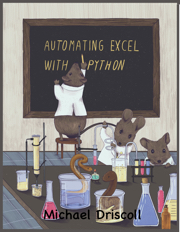
Learn More
Buy Automating Excel with Python on Amazon, Gumroad, or Leanpub
Pillow: Image Processing with Python

Learn more
Buy Pillow: Image Processing with Python on Amazon, Gumroad or Leanpub
Python 101
Learn More
Buy Python 101 on Amazon, Leanpub
Python 201: Intermediate Python
Learn More
Buy Python 201: Intermediate Python on Amazon, Leanpub or Gumroad
wxPython Cookbook
Learn More
wxPython Recipes
Learn More
Python Interviews: Discussions with Python Experts
Learn More
ReportLab: PDF Processing with Python
Learn More
Buy ReportLab: PDF Processing in Python on Amazon, Leanpub or Gumroad
Jupyter Notebook 101
Learn More
Buy Jupyter Notebook 101 on Amazon, Leanpub or Gumroad
Creating GUI Applications with wxPython
Learn More
Buy Creating GUI Applications with wxPython on Amazon, Leanpub or Gumroad

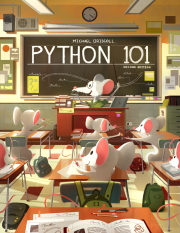
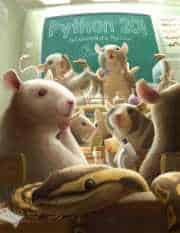

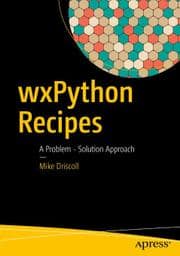
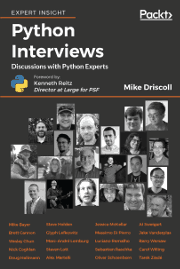
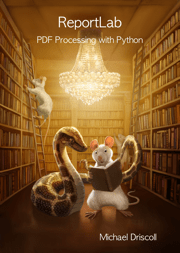
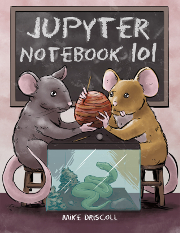
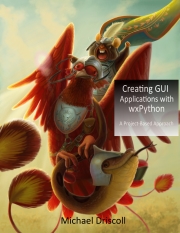
Pingback: PyCon US Discount for Python 101 | Hello Linux
Pingback: Recommended resources for intermediate developers – Vuyisile Ndlovu on Technology
It is one of the best Python programming books I’ve read. It is topic wise always on point. The only thing that I see that could be improved, is the print version.
What would you improve about the print version? I did update it to use a more professional layout like I did with Python 201, if that matters.
I saw a preview of the printed version here, which looked out dated (style wise). But I can’t find the link anymore. Did you removed them? I really liked that I could take a peek in the printed version. Also that I could read a sample chapter of the ebook version. I bought the ebook, because of the sample chapter. And buying them from Leanpub was an easy thing to do. (Getting them on my phone was a bit confusing though.)
I now use the PDF version that Leanpub generates, which looks a lot more professional than my original method of generating the book. Also Leanpub now hosts some sample chapters on the book’s page – https://leanpub.com/python_101/ (see the “Read free sample” button)
For the ebook version, I suggest to stick with Leanpub. Their interface is way more user friendly then GumRoad. And I want a way to have a look in the printed version. If the printed version looks as good as the printed version, I can‘t tell for now.
Pingback: ReportLab 101 - Adding Shades of Gray to the Canvas (Video) - Mouse Vs Python