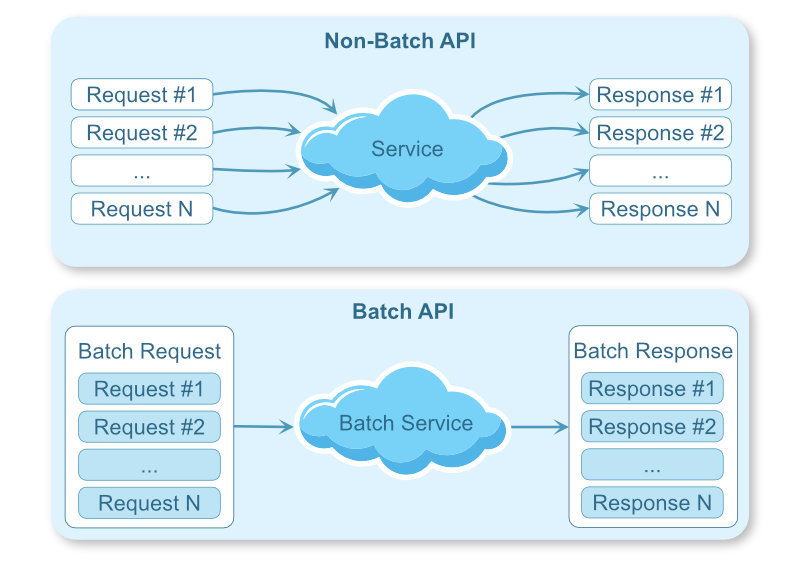NEW COURSE: Automating Excel with Python on Udemy
In Automating Excel with Python: Processing Spreadsheets with OpenPyXL, you will learn how to use Python to create, edit, or read Microsoft Excel documents using OpenPyXL. This course is based on the book, Automating Excel with Python by Michael Driscoll. Python is a versatile programming language. You can use Python to read, write and edit […]
NEW COURSE: Automating Excel with Python on Udemy Read More »